We have a super cool function on our website that allows you to share your custom mix track list with someone!
- On the website, go to DIGITAL PRODUCTS -> CLICKMIXES
- Click on the solid black triangle next to the name of your mix
- Choose "SHARE" from the dropdown menu and you'll see the option to share your mix on Facebook or via e-mail!
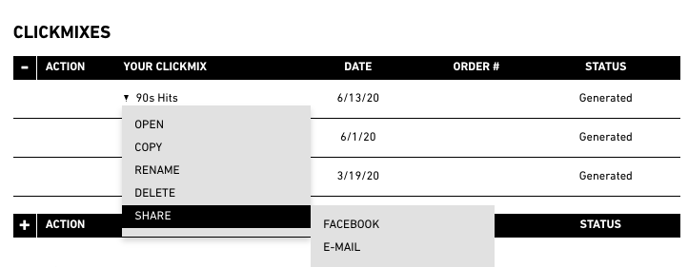
If you want to purchase a custom mix that someone else created, all you have to do is click on the link they share with you. This will open their mix in a web browser for you to view. You can then click "Load Mix into Tracklist" to load the mix and make any changes you'd like. Then proceed through checkout!
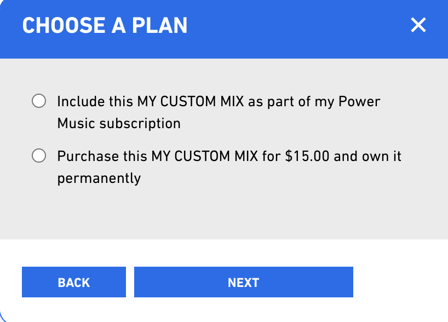
If you want to add the shared custom mix to your account as a subscriber, please make sure you click "Include this MY CUSTOM MIX as part of my Power Music subscription" so you aren't charged. This box will pop-up immediately after you click "Create Mix & Checkout." The mix will then automatically load into your app when it's done generating.
