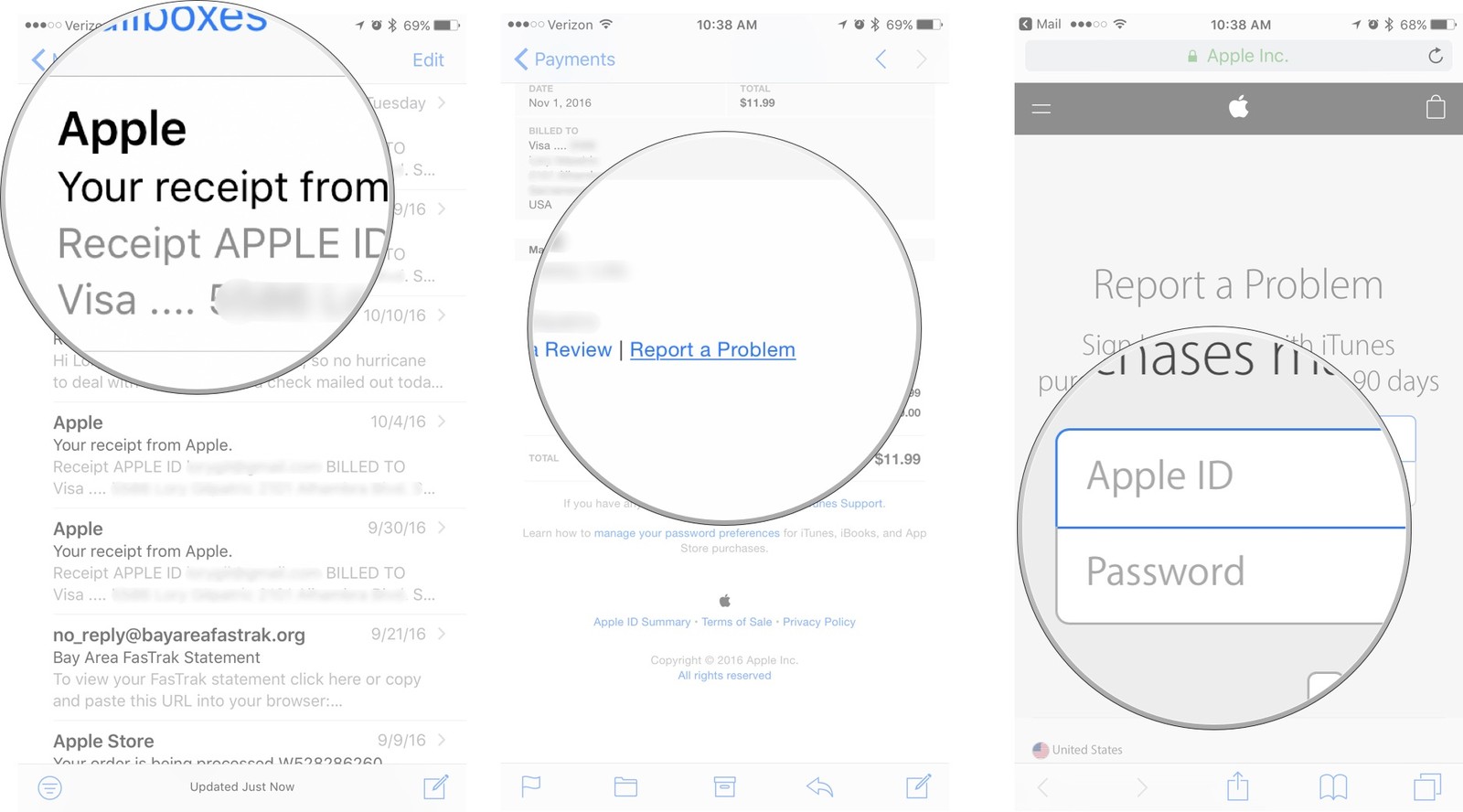There are 2 ways to request a refund from Apple should you find the need. They are listed below
Option 1
Click on this link: https://support.apple.com/en-us/HT204084
Option 2
How to get a refund using your iPhone or iPad
- Launch Mail from your Home screen.
- Search for "Your receipt from Apple" if it's not immediately visible.
- Tap on the receipt for the purchase your want refunded. ...
- Tap Report a Problem next to the purchase you want to report. ...
- Enter your Apple ID and password when prompted.