It's possible you have chosen to use "Fade" tracks instead of "Mixable" tracks in your mix.
Please reopen your mix and look at the TYPE of tracks you have added.
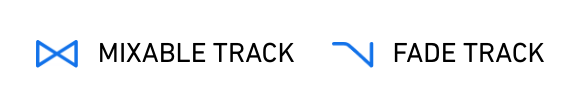
If you see a backwards check mark, that means those tracks are "Fade" tracks. Fade mean tracks are not 32 count phrased. They are typically shorter and are usually exact copies of the version of a song you would hear on the radio. These tracks start without a long intro and simply fade out at the end or just end abruptly. These are ideal for classes that do not require a non-stop mix or are also great to put at the end of a mix as a cool down or ending track.
This is why you are hearing gaps. You need to swap out those songs with mixable ones so that your mix is gapless.
All you need to do is go into your DIGITAL PRODUCTS on the website, scroll down to the mix and click the black triangle next to the name of the mix. Choose "FREE EDIT" and then you can swap out those tracks and checkout again.
If you need to swap out more than the 2 tracks that the FREE EDIT option allows, please contact us so we can help you.
Click here to learn more about the different types of tracks in our catalog.
