There is a TABATA button when creating a ClickMix on the website. Or you can use our interval timers to add TABATA to a ClickMix within the app.
When you are working on your ClickMix, you will see a TABATA button next to the runtime of the track. If you want to add a TABATA voice that will cue you for 20 seconds of work and 10 seconds of rest you will want to click that button until it is highlighted in blue.
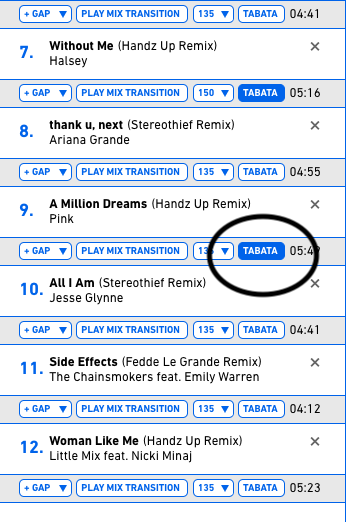
Note: At this time, you can not add TABATA to a track that is less than 5 minutes in length.
